Over the past two decades, consumers have transitioned from communicating through mail, phone, and email over to messaging apps like Facebook Messenger, WhatsApp, and WeChat.
The reason why consumers love messaging is that it’s instant, and in today’s consumer landscape, instant is the standard.
Messaging apps are the most downloaded apps in the entire world, with the highest number of active users. Facebook Messenger alone has over 1.3 billion monthly active users, and they’ve opened up its platform to allow marketers to leverage it as a marketing channel.
Messenger marketing has the potential to become a significant revenue generator for your brand, but most brands don’t know how it fits into their overall marketing strategy. You’ll get the A to Z on how to leverage Messenger for your ecommerce business.
Shopify and Facebook Messenger
With Shopify, businesses can collect significant amounts of customer data and sync it back to Facebook Messenger. Shopify apps like Octane AI allow businesses to not only track the customer journey from start to finish but to use that information to send hyper-targeted marketing messages at every step of the way. Our business combined the power of both platforms to leverage a new marketing channel.
Messenger marketing is all about sending the right message, to the right customer, at the right time. To do this, you need to understand where your customer is along their buyer journey.
Let’s take a very straight-forward customer journey that involves a user browsing your website, adding to cart, completing their purchase, and then receiving their product. But in reality, many times throughout that journey, a potential buyer is likely leaving your website several times—they might be comparing prices with a competitor, or looking for discount codes. Page exits can decrease the likelihood of a purchase, but targeted and timely messages might bring them back.
Take this customer flow, for example:
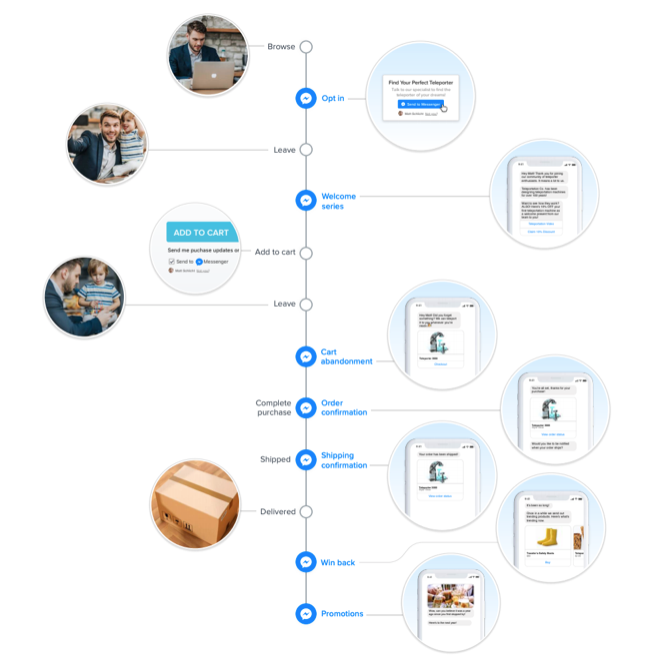
Email marketing vs. Messenger marketing
The rising talks of Messenger marketing in the ecommerce space might lead some to think that email marketing is dead—but it’s not.
Adding messenger marketing to your email marketing is like adding fuel to a fire—they complement each other; you need strategies for both.
Here’s why: You collect emails to reach your customers—to build relationships, and to sell to them. But email becomes so spammy and saturated that consumers barely open promotional emails. Brands are averaging 21% open rates and 3% clickthrough rates (CTR).
Since you can reach your customers directly with push notifications on Messenger, businesses are seeing open rates go up to 90% and CTR go up to 30–60%. Some Messenger marketing flows even achieve higher than average website conversion rates.
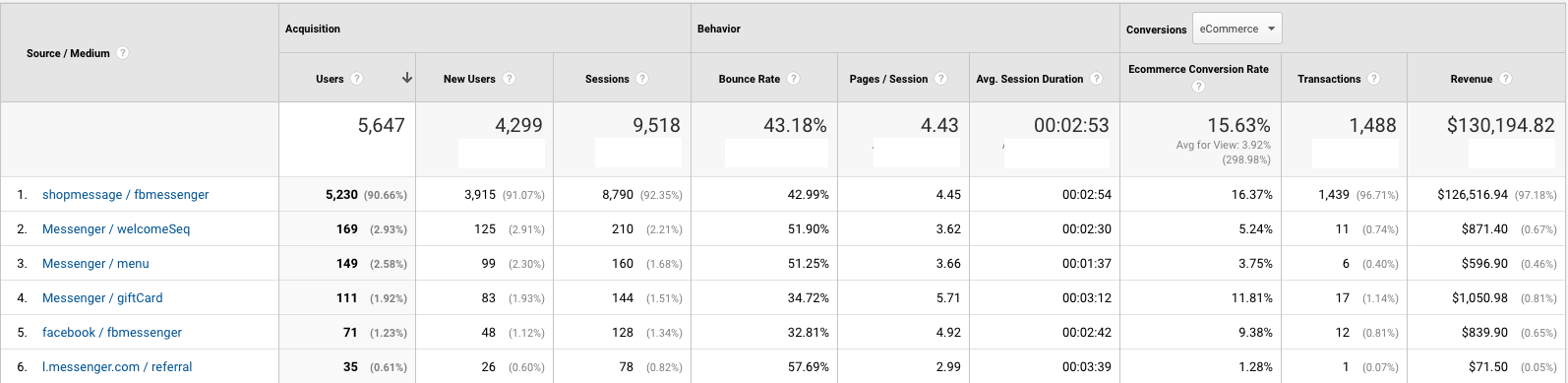
That might be because Messenger is inherently instantaneous and interactive—you can chat back and forth using pre-scripted conversations and direct them to your products or checkout depending on where they are in the customer journey.
A tried-and-true Messenger marketing strategy
One of the main reasons why some ecommerce brands fail at Messenger marketing is because they don’t have a strategy behind the channel. The possibilities can seem endless, so I’ve outlined some best practices for which strategies to implement in order. Over the past three years, we’ve found that this method has worked for all kinds of brands, regardless of industry or revenue. The method is three-fold: grow, engage, and support.
Grow: The first mistake brands make when it comes to Messenger marketing is not investing heavily into a building a list of potential buyers. Just like email marketing, you need to build a list first.
Engage: As your list grows, you have to engage with them based on where they are in the buyer’s journey.
Support: While you’re running Messenger marketing campaigns and ads, customers will ask questions in your Messenger inbox. It’s crucial to leverage AI to respond to some of those questions instantly.
In the next section, we’ll dive deeply into these three.
Grow
The first step in building a highly profitable Messenger channel is to grow your list. Don’t worry, it will be much easier to grow than an email list. That’s because people have to type in their email address to opt into a list, and people give out fake email addresses all the time. But it’s a lot harder to fake a Facebook account, and most people don't browse the web on their fake account. That means Messenger list deliverability is going to be quite high.
Moreover, because people are always logged into their Facebook account when they visit your website, your Messenger opt-in widget will automatically detect and authenticate their account. They don’t have to sign in, or even type anything. Once they click your opt-in widget, they’re automatically subscribed, and they’ll receive a push notification directly on their phone—inside their Messenger app—not a promotion tab or updates tab or social tab.
When that customer successfully subscribes, you’ll receive these data points:
- First Name
- Last Name
- Gender
- Profile Picture
- Timezone
- Preferred Language
- Website Visit (location, first visit, second visit and more)
- Cart Data (browsed products, products in cart, price, quantity and more)
These are data points you can use right when they subscribe to personalize their welcome messages. Long gone are the days of using pop-ups that ask a user to type in their first name, last name, email and to select their gender.
Let’s dive into the widgets you can use right now to start collecting subscribers. All of these widgets can be set up right now inside of Octane AI.
1. Abandoned cart checkbox
Acquire subscribers on every product page by allowing visitors to check this box placed right under the add to cart button.
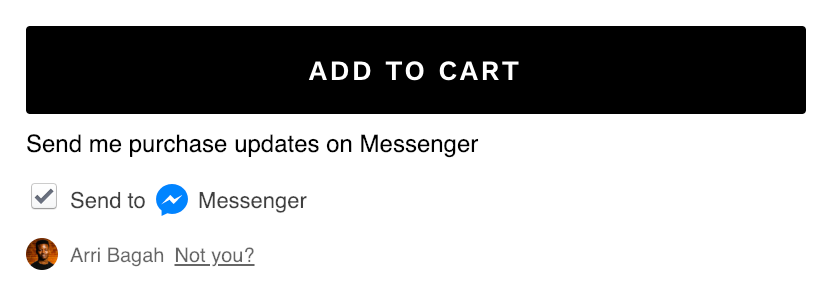
2. Email checkbox
Already doing email marketing? Acquire both an email and a Messenger subscriber at the same time by placing this Messenger checkbox under your submit button.
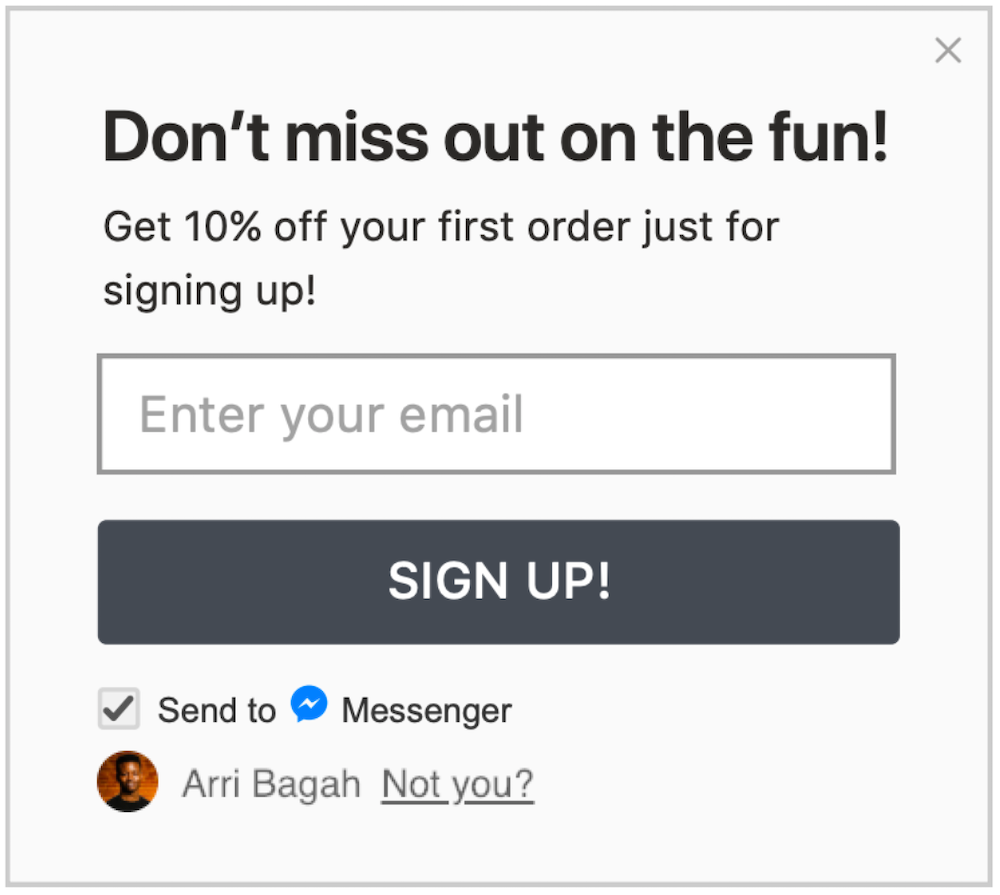
For this strategy, I highly recommend using the pop-up app Justuno, since it’s already integrated with Octane AI. With Justuno, you can design beautiful popups, and combine email marketing with Messenger marketing.
You can also leverage their audience targeting feature to ensure your popup is being displayed to the right customer with the right messaging.
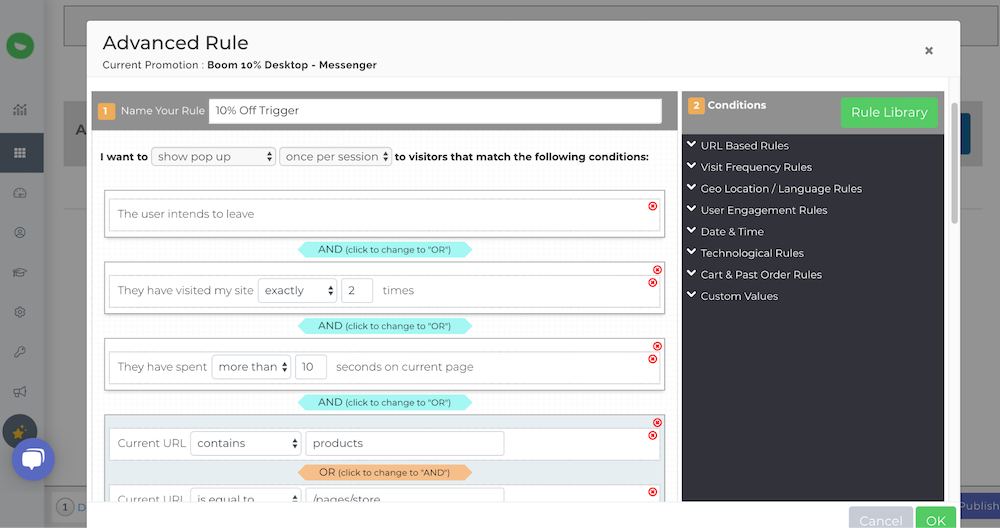
3. Messenger discount pop-up
Go all-in on Messenger Marketing by using a Messenger discount pop-up to get subscribers.
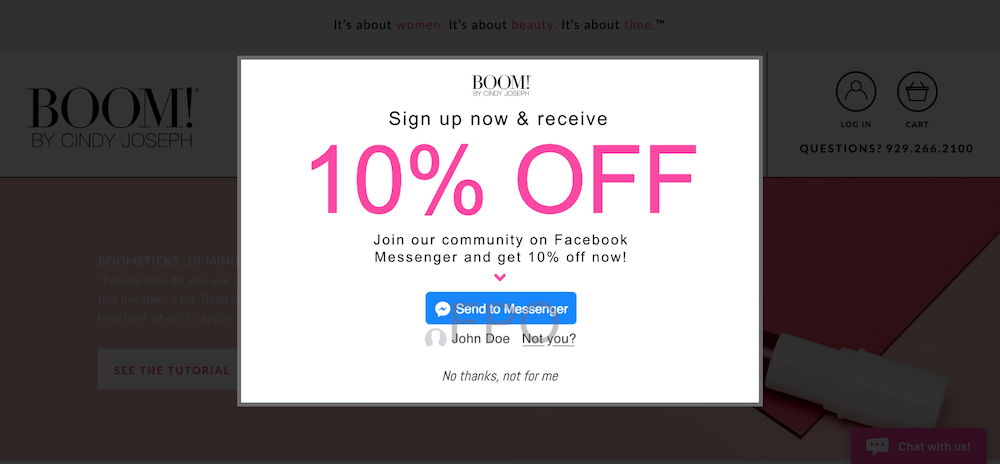
4. On-site embedded chat bubble
Provide AI-powered automated support by leveraging the Messenger chat bubble. Every user that interacts with your chat bubble becomes a subscriber.
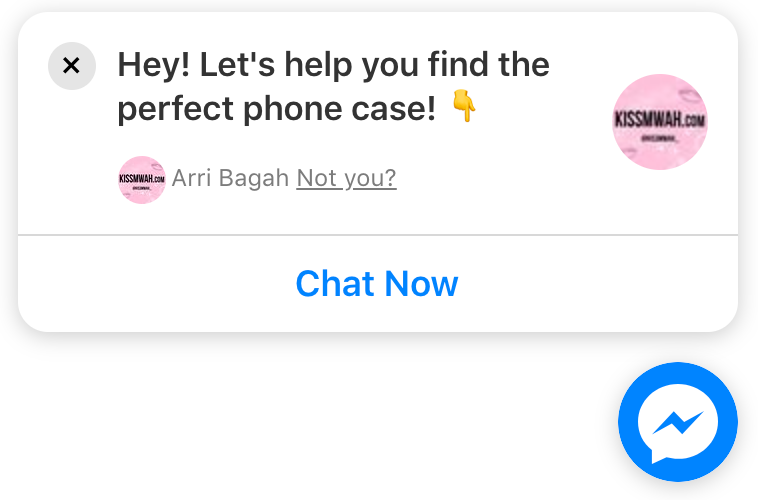
5. Embedded buttons & links
Embed the Messenger button on any landing page. Create custom URLs that are linked to a Messenger conversation.
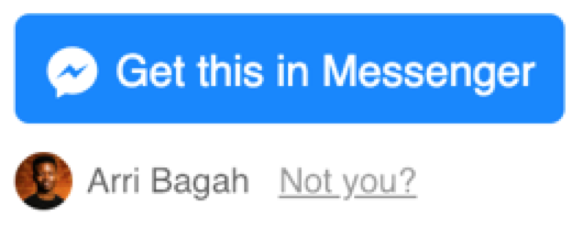
Engage
After someone opts in, this is where we start to engage with your subscribers.
If you remember earlier, we talked about sending the right message to the right customer based on where they are in the customer journey. Once a user is subscribed to your list, you can track their place in the customer journey through automated follow-ups, known as flows.
In this section, we’ll go over 10 Messenger marketing flows you can use right now to kickstart your Messenger channel.
1. Welcome series
The welcome series is a flow that introduces your potential customer to your brand—make a splashy first impression by offering them a discount code for joining your Messenger list.
Apt2B’s opt-in is popup collects both email and Messenger subscribers at the same time:
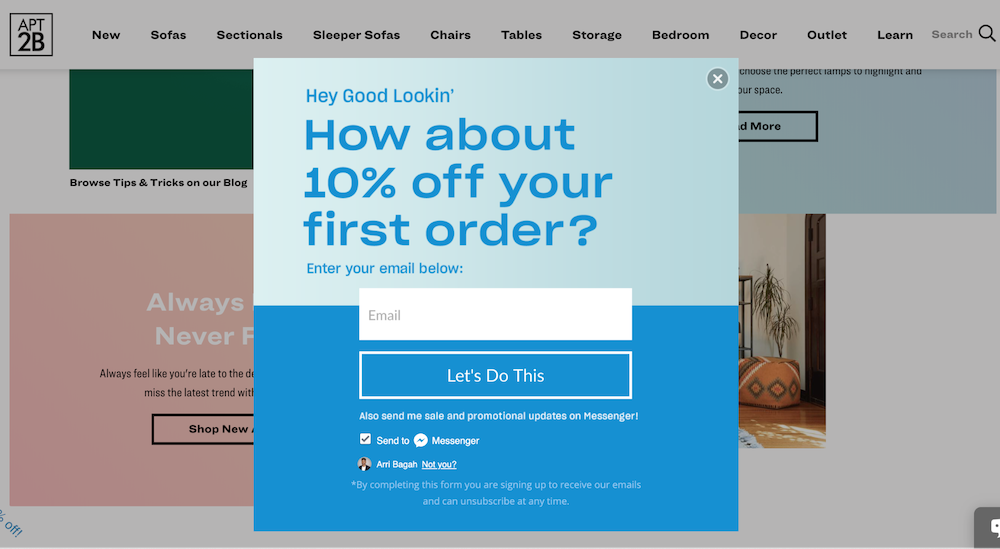
Once the potential customer subscribes they will receive this message:

There are multiple ways to use the welcome series. It can be an interactive sequence to help customers learn more about your brand or a way to deliver offers to potential customers.
2. Abandoned browse series
According to Smart Insights, the average add to cart rate is 10.9% in the U.S., meaning most customers visit your product pages without adding to cart.
If you’re spending hundreds of thousands of ad dollars and 90% of your traffic isn’t taking action, there needs to be a way to bring back that 90% back to your site. You can pour more money into retargeting ads, but they can get expensive quickly. With an Abandoned browse flow in Messenger, once a subscribed user leaves a product page without adding anything to their cart, you can retarget them directly in their Facebook Messenger inbox.
Transparent Labs is using the checkbox widget under the add to cart button to get a user subscribed.

Once a user is subscribed, if they come back another time to view a product page without adding to cart, they’ll receive a message like this:

Usually, a brand can’t follow up with a potential customer until they reach checkout. But this allows you to send subscribed customers retargeting messages after abandoning product pages.
3. Abandoned cart series
If they reach one step further, targeted abandoned cart recovery Messenger messages can help you recover thousands, if not millions, of dollars in lost sales.
First, you get a user to opt-in through a pop-up or an add to cart checkbox. Once the user reaches checkout without completing the purchase, they’ll receive a series of follow up messages from your brand.
Fashion Nova uses the add to cart widget to opt-in users:

And the follow up message looks like this:

This flow is extremely effective because it’s timely and highly relevant to the customer it’s being sent to. According to Klaviyo, brands with abandoned cart recovery on their platform see on average 41.18% open rates and 9.50% click rates. With the average open rates over Messenger being >80% and click rates >30%, you can expect this flow to perform well.
4. Order confirmation series
Send order confirmations or receipts to your customers to start conversations that lead to sales, on autopilot. Receipts are a great way to get new Messenger subscribers, who will be your most valuable subscribers since they’ve already purchased.
Kissmwah.com is using a Messenger button on the Thank You page to add purchasers to their subscriber list.

Once the buyer subscribes, they’ll receive order confirmations on Messenger.
Since most brands receive inquiries from customers asking if their order was successfully processed, receipts reduce customer service calls and emails.
Note: If you’re sending order confirmations through email, customers can miss your message if it falls into the promotions folder.
With this flow, you can push notifications directly to your customer, right when they make a purchase and reduce unnecessary customer complaints.
5. Shipping confirmation series
If you’re sending order confirmations, shipping confirmations go hand in hand. In KissMwah’s last message, the order confirmation asks if the customer would like to be notified when their order ships.
With shipping confirmations, you keep your customers up to date to reduce refunds, unnecessary customer service emails, and calls.

This strategy is also effective because you can follow up with these purchases who opted-in for receipts with upsells to increase their Lifetime Value (LTV).
6. Nurturing series
The nurturing series is a series of messages that are sent to subscribers to develop an ongoing relationship to build brand loyalty.
Since Facebook Messenger is so interactive, you can build relationships with potential customers a lot faster. With purchases integrated within the Messenger app itself, you can convert them right there in Messenger.
Boom By Cindy Joseph invests a lot in content and is leveraging Messenger to distribute it. The content they send out is so good and so relevant that although they rarely push out promotions, these subscribers go out of their way to purchase.

7. Customer win-back series
Show your lapsed buyers what’s new and offer discounts to win them back.
Transparentlabs sends push notifications to re-engage buyers who haven’t made a purchase in 60 days.

Customer win-back flows are high converting flows since they are being sent to those who have already purchased. Maximize your customers’ LTV, and never lose a customer.
8. Product quiz series
With quizzes, you can engage potential buyers and collect data to personalize product recommendations. MVMT Watches created a product quiz for potential customers who want to interact with MVMT through their Facebook page or Messenger.

The collected data from the quiz is then used to auto segment your customers, and further personalize your communications. Don’t be afraid to be playful with your quiz—engage your customers with emojis, funny images, or GIFs.
9. Facebook Click to Messenger ads
With Click to Messenger ads, a potential customer clicks your ad and is brought directly to Messenger, where they can have a conversation with your brand. And of course, you get to customize all of the Messaging they receive in their inbox. You can set this up so that it runs on autopilot.
Boom By Cindy Joseph is leveraging Click to Messenger ads to deliver coupons to potential customers. Once a customer clicks the ad, they’ll receive this message and will also be subscribed to Boom’s Messenger list.

Click to Messenger ads allows you to deliver offers to your customers directly without a landing page opt-in form, and to nurture your potential customers through interactive messages.
10. Bonus: Automate 75–90% of your support via Messenger
Messenger is an interactive platform, meaning customers can have real-time conversations with your brand—our customers are most likely messaging your page already. Leverage AI to understand and respond to these questions right away, on autopilot.
Not all questions can be automated—especially ones that are specific to the customer. Forward those questions to a human or a customer service rep.
In Octane AI, you can easily set up AI to respond to your FAQs and notify a team member when there’s no response:

Save on costs by leveraging AI to automate 75–90% of your frequently asked questions—you don’t have to hire dozens of support staff to respond to the same messages over and over when technology can take care of it.
Grow with Messenger marketing
Messenger marketing can be a very powerful channel for your brand if you implement all of the growth tools and flows mentioned above. But it doesn’t mean you need to go from 0 to 100 to start generating revenue. Start slow and scale as you begin to see results.
To get started, add Octane AI to your Shopify store—you won’t have to write a single line of code.
If you would like to combine your email marketing popup and a Messenger opt-in, I highly recommend adding Justuno to your Shopify store since it is already integrated with Octane AI.
And if you have any questions or need any help implementing, please get in touch with my team at Conversmart.
Want to learn more about all the different kinds of bots used in ecommerce? Here are 22 ways you can increase sales, conversion, and retention.
Read More
- The Seven Signs Your Supply Chain Is Hemorrhaging Money & How to Fix It
- Email Marketing in Ecommerce: Tips from Klaviyo, Omnisend, and Yotpo
- 4 Strategies to Future-Proof Your Brand
- Go Global: An International Warehouse Strategy to Expand Cross-Border
- Resources to Help Merchants Get Online Fast, Optimize Stores, and Scale
- Ecommerce Agency Automation: Saving Time, Selling More & Launching Faster
- Microcopy: Near Invisible Text That Converts Visitors to Customers (Even When They Don’t Read It)
- Scaling a Global Ecommerce Business: Three Keys from $100M+ Enterprises
- How to Use a What-if Analysis to Measure the Effects of Your Decisions
- 17 User-Generated Content Examples and 5 Tactics to Grow $15M+ in Annual Sales







